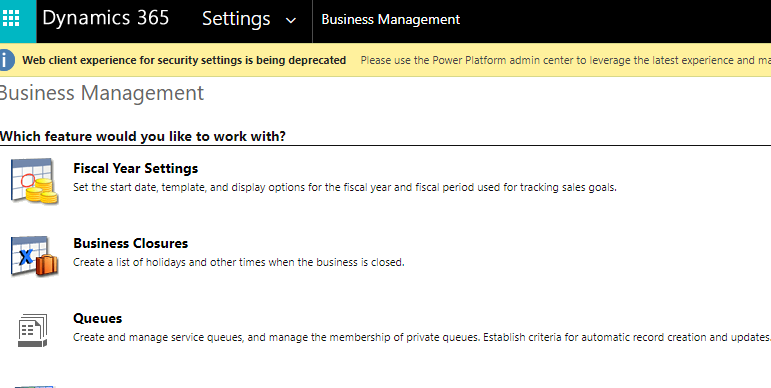Dynamics CRM 2016 On Premises Version Training
Upgrading to the latest cloud version of Dynamics 365 immediately may not be feasible for organizations using Dynamics CRM 2016 or similar on-premise versions, and have strict security or budget constraints. However, maximizing the on-premise version can still offer significant benefits.
Custom plugins developed in C# can provide unparalleled control and flexibility, allowing for tailored solutions to meet specific business needs.
Optimizing processes and streamlining workflows can free up time and resources that can be used to assess the possibility of an upgrade in the future.
While Microsoft may be ending support for on-premise versions, this doesn’t mean that organizations have to immediately move to the cloud. By maximizing what you have, organizations can ensure they are operating at peak efficiency and be better positioned to even consider a move to the cloud in the future, should their policies or security constraints evolve. At the least, organizations may consider making the most of what they have now, and Dynamics Edge can help you with that.
Dynamics CRM 2016 C# Plugins
Custom plugins in C# are a type of extension that can be added to Dynamics CRM 2016 (or d365 plugin for Dynamics 365) to provide additional functionality and customization. These plugins can provide unparalleled control over various aspects of the system, such as data validation, calculations, and workflows. Custom plugins developed in C# can also provide unparalleled flexibility, allowing for modifications to be made quickly and easily as business needs change. For example, a manufacturing company may require a custom plugin that automates the process of generating work orders based on customer orders. With a custom plugin developed in C#, this process can be tailored to meet the specific business needs of the company, allowing for increased efficiency and productivity. The unparalleled control and flexibility offered by custom plugins developed in C# enable businesses to create tailored solutions that meet their unique needs, ultimately helping them to achieve their goals and succeed in their industry. Dynamics CRM 2016 On Premise Training March 2023 can help you succeed.
Optimizing Dynamics CRM 2016 processes
Optimizing processes and streamlining workflows may involve identifying inefficiencies, automating manual tasks, and simplifying complex procedures. By doing so, organizations can reduce the time and effort required to complete tasks, allowing employees to focus on higher-value activities. Dynamics CRM 2016 On Premise Training April 2023 can help you free up time to focus on these higher value activities. This freed-up time can then be used to assess the possibility of an upgrade in the future, allowing organizations to make informed decisions about the benefits and risks of upgrading to a cloud-based solution. In general, whether to continue using Dynamics CRM 2016 on-premise or upgrade to the cloud depends on various factors such as the organization’s security policies, legal requirements, and budget constraints. If data security policies prohibit the use of public cloud solutions, optimizing on-premise systems may be the better option. On the other hand, if an organization has the capability to keep certain data on-premise and only migrate permissible data to the cloud, upgrading to Dynamics 365 cloud-based solutions may be a viable option. Ultimately, it’s important to evaluate the unique needs and constraints of the organization to determine the best course of action.
Even after taking Dynamics CRM 2016 On Premise Training September 2024 an organization may still want to consider additional factors that may or may not be covered in our training, and Dynamics Edge can incorporate these elements into our custom follow up Dynamics CRM training courses. Organizations want to consider factors such as their data security and privacy policies, the costs associated with maintaining an on-premise solution versus migrating to the cloud, their current IT infrastructure and capabilities, and the level of customization and control they require over their CRM solution.
They may also want to assess their future growth and scalability needs, as well as the potential benefits of new features and functionalities offered by the cloud-based solution. Ultimately, the decision to move to the cloud or continue using an on-premise solution should be based on a careful evaluation of these factors, as well as the unique needs and constraints of the organization.
Dynamics CRM 2016 On Premise Customization Training
In Dynamics CRM 2016, there are a variety of customization options available in the Settings menu under Customizations, such as creating or modifying entities, fields, forms, and views. These customization options can provide organizations with a level of control over their CRM solution to meet their unique business needs. For example, an organization may choose to create custom fields to track additional data points specific to their business processes, or they may modify forms to improve user experience and streamline workflows.
In Dynamics CRM 2016, creating custom entities can be a powerful way to meet unique business needs. However, organizations should consider whether they have the necessary custom entities to more appropriately be able to upgrade to the cloud. For example, an organization may have a Contact entity that contains both information forbidden for the cloud and OK for the cloud. Dynamics CRM 2016 On Premise Training June 2023 (and other dates we have in 2023) can help you understand this in more detail, especially in our customized CRM courses.
By separating this data into another entity with a relationship, the organization can maintain the relationship with the CRM entity without risking non-compliance, especially if combined with a strategy to have that data in the other entity no longer present in the CRM system, and a strategy to keep the association with the private data not on the cloud, and the public data in the CRM system. Similarly, modifying forms can also be a way to customize a CRM solution to meet specific business needs. An organization may need to assess their forms to determine if they can be modified to more closely fit the needs of the business, or if new forms need to be created altogether. Similarly, by examining their views, organizations can determine if they have the necessary views to properly manage their data, or if they need to create custom views to meet their needs. Finally, custom workflows developed in Classic CRM can provide unparalleled control over various aspects of the system. However, by examining the level of customization required and considering their future needs, organizations can determine if they need to upgrade to a cloud-based solution like Dynamics 365 to continue meeting their business goals. Similarly, custom plugins developed in C# can also provide unparalleled control and flexibility, allowing for tailored solutions to meet specific business needs. By assessing their level of customization and considering their future needs, organizations can determine if upgrading to a cloud-based solution is necessary to continue meeting their business goals. Dynamics CRM 2016 On Premise Training August 2023 can help you determine these goals, we also have Dynamics CRM 2016 On Premise Training September 2023 and dates (and different kinds of Dynamics CRM training offerings) all year long in 2023.
If, and when, should I upgrade from Dynamics CRM 2016 to Dynamics 365 in the cloud?
When determining whether or not to upgrade to a cloud-based solution like Dynamics 365, organizations should consider several factors to determine whether upgrading is an absolute necessity or a strongly recommended approach. The level of customization and control required over their CRM solution, the ability to keep certain data on-premise while migrating permissible data to the cloud, and the need for additional features and functionality are all factors to consider when evaluating the benefits of upgrading. However, organizations should also consider the potential risks associated with upgrading, such as data security and privacy concerns, and the cost and availability of emergency recovery specialists in case of a mistake or issue after the migration. In some cases, the benefits of upgrading may not outweigh the risks and potential drawbacks, and continuing to use an on-premise solution may be the wiser choice. It’s important for organizations to weigh the pros and cons of upgrading and make a decision based on their unique needs and constraints, rather than being swayed solely by marketing or industry pressure to upgrade.
Have a Question ?
Fill out this short form, one of our Experts will contact you soon.
Call Us Today For Your Free Consultation
Call Now