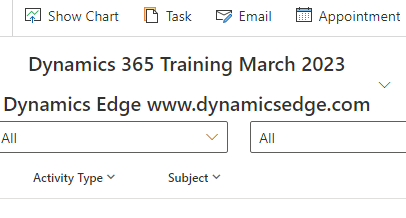Dynamics 365 is a suite of cloud-based enterprise resource planning (ERP) and customer relationship management (CRM) applications offered by Microsoft. It provides businesses with a range of integrated solutions for managing various business processes, including finance, operations, sales, marketing, customer service, and human resources.
Dynamics 365 Finance and Operations is one of the core applications within the Dynamics 365 suite. It is designed to help organizations manage their financial and operational processes, including accounting, budgeting, inventory management, production, and supply chain management.
The Dynamics 365 Web API is a RESTful API that allows developers to interact with Dynamics 365 data from external applications. It provides a standard interface for accessing data and functionality across the Dynamics 365 suite of applications, including CRM and Finance and Operations.
The Web API in Dynamics 365 CRM and Dynamics 365 Finance and Operations is similar in that they both provide a way to interact with Dynamics 365 data through a RESTful API. However, there are some differences in the data and functionality that is exposed through the API in each application.
Dataverse, formerly known as Common Data Service, is a cloud-based data storage and management service that is used across the Dynamics 365 suite of applications. It provides a standardized data model and schema that allows different applications to share and access data. The Dataverse is tightly integrated with Dynamics 365 CRM and Finance and Operations, and the Web API can be used to interact with data stored in the Dataverse.
What is the way to access Microsoft Dynamics 365 cloud data Web API vs sdk? Well, in order to access Microsoft Dynamics 365 cloud data, developers can use either the Web API or the SDK. The Web API provides a RESTful interface for interacting with Dynamics 365 data, while the SDK is providing a set of libraries and tools for building applications that integrate with Dynamics 365. The choice of which to use depends on the specific needs of the application and the preferences of the developer. Dynamics 365 Web API Training March 2023 is available at Dynamics Edge so you could learn how to use Dynamics 365.
The choice between using the Web API or the SDK to access Dynamics 365 cloud data depends on a few factors.
The Web API is a more flexible and lightweight option that allows developers to interact with Dynamics 365 data using standard HTTP requests and responses. This makes it quite a good option for building integrations with other web-based applications, mobile apps, or for accessing Dynamics 365 data from outside of the Microsoft ecosystem. The Web API also supports OAuth 2.0 authentication, making it easy to integrate with other cloud-based services.
On the other hand, the SDK provides a set of libraries and tools that make it easier to work with Dynamics 365 data within the .NET environment. This includes support for working with entities, querying data, and performing CRUD (create, read, update, delete) operations. The SDK also provides tools for building custom plugins, workflows, and other extensions for Dynamics 365.
Here are some examples. Please note, the following examples have not been tested for accuracy or correctness and are provided AS-IS. You may also refer to the Microsoft documentation for more help.
Or for even more help, contact Dynamics Edge so we can go into more detail on your particular D365 F&O or D365 CRM scenario and for us to help you specifically. Be sure to also check out our Microsoft Dynamics 365 Finance and Operations Training March 2023 offerings and our additional options all year long in 2023!
To access Dynamics 365 Finance and Operations data from the Web API, developers can use the Dynamics 365 Finance and Operations OData API. This API provides a standardized way to access data stored in Finance and Operations through a RESTful interface.
The Finance and Operations data is stored in a cloud-based database that is managed by Microsoft. This database is known as the Dynamics 365 Finance and Operations database, and it stores all of the data related to the financial and operational processes of the organization. The data is stored in a series of tables, each of which represents a different type of entity, such as customers, vendors, products, or transactions.
To access the Finance and Operations data through the Web API, developers can use standard HTTP requests to query the OData API endpoints that correspond to the relevant entities.
To use the OData protocol to query data entities in Dynamics 365 Finance and Operations, you first need to determine the resource path for the data entity you want to query. For example, to query the Customers entity collection, you would use the resource path:
[Your organization’s root URL]/data/Customers
Once you have the resource path, you can append query options to it to filter and customize the response data. For example, to limit the number of records returned to the first three, you could append the query option “$top=3” to the resource path:
[Your organization’s root URL]/data/Customers?$top=3
Similarly, you can use the “$select” option to specify which properties to include in the response, and the “$format” option to specify the format of the response data.
To use enums in OData queries, you need to specify the fully qualified namespace and enum value in the filter expression. For example, to filter customers based on their gender, you could use the filter expression:
$filter=PersonGender eq Microsoft.Dynamics.DataEntities.Gender’Unknown’
This should return all customers with a gender value of “Unknown”. Similarly, to filter currencies based on their reference currency for triangulation status, you could use the filter expression:
$filter=ReferenceCurrencyForTriangulation eq Microsoft.Dynamics.DataEntities.NoYes’No’
This will return all currencies that are not reference currencies for triangulation.
The “eq” and “ne” operations are supported for enums in OData queries, allowing you to filter data based on specific enum values.
These examples demonstrate how to use the OData protocol to query and manipulate data in Dynamics 365 Finance and Operations, and how to use enums in filter expressions to filter data based on specific values.
The choice between using the Web API or the SDK to access Dynamics 365 cloud data depends on the specific needs of the application and the preferences of the developer. Dynamics 365 CRM training March 2023 could help you understand this more. To access Dynamics 365 Finance and Operations data from the Web API, developers can use the Dynamics 365 Finance and Operations OData API, which provides a RESTful interface for querying the data stored in the Finance and Operations database.
Have a Question ?
Fill out this short form, one of our Experts will contact you soon.
Call Us Today For Your Free Consultation
Call Now