Frustrated with the error that says something along the lines of “Invalid App Site Map?”
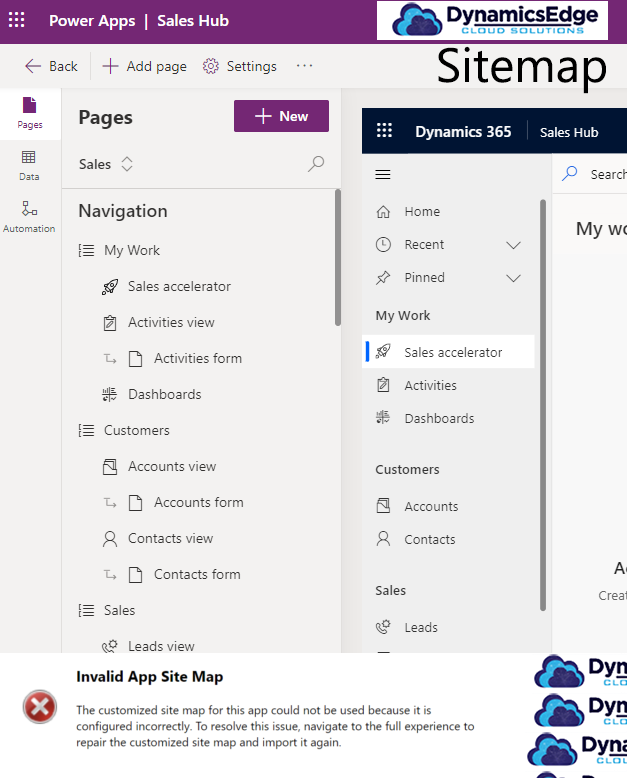
To try to fix this, try going to make.powerapps.com and then open the model driven app for editing using Open or Open in New Tab. Now go ahead and make some sort of update here in the designer to trigger an update to the Sitemap. You may want to rearrange something, save and publish, and if it worked, rearrange it back, save and publish it once more.
For more help contact Dynamics Edge if this was not enough to resolve your issue, or for any other issues in Dynamics CRM training, sales, Dataverse, Canvas apps, model driven apps and more.
When checking on Dynamics 365 Error Sitemap training July 2024 in your Dynamics 365 sales training modules you may be facing the following errors related to Dynamics 365 Sales, Customer Engagement, Customer Service, Customer Engagement, Dataverse model drivel apps, and related Microsoft Power Platform training errors which can be like this:
Codes: 0x80050110 -2147155696
Name: InvalidAppModuleSiteMap
Message: The customized site map for this app module could not be used because it is configured incorrectly. To resolve this issue, navigate to the full experience to repair the customized site map and import it again.
The message may also be a variant like this without the word module:
The customized site map for this app could not be used because it is configured incorrectly. To resolve this issue, navigate to the full experience to repair the customized site map and import it again.
Have a Question ?
Fill out this short form, one of our Experts will contact you soon.
Call Us Today For Your Free Consultation
Call Now