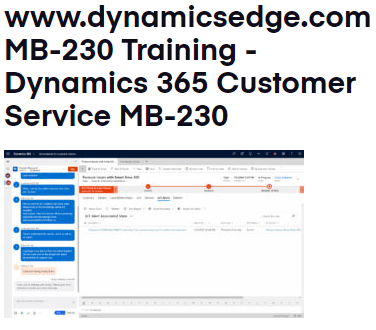Are you looking to improve your customer service and deliver top-notch experiences to your customers? Dynamics 365 Customer Service is the answer. With Dynamics 365 Customer Service, you can streamline your customer service operations, provide personalized support, and enhance customer satisfaction.
Dynamics Edge offers Dynamics 365 Customer Service MB-230 Training in April 2023, May 2023 and beyond.
Dynamics 365 Customer Service is a cloud-based software solution that helps businesses manage their customer interactions across various channels, including email, phone, chat, and social media. It enables organizations to resolve issues quickly and efficiently, making customers feel valued and appreciated.
By implementing Dynamics 365 Customer Service, businesses can benefit from improved customer satisfaction, increased productivity, and reduced costs. With features such as AI-powered chatbots, agent productivity tools, and real-time analytics, customer service teams can focus on resolving complex issues while automation handles routine tasks.
If you’re looking to enhance your skills and learn how to use Dynamics 365 Customer Service effectively, you can get certified in MB-230. This certification exam covers topics such as configuring Dynamics 365 Customer Service, managing cases and the knowledge base, and implementing service level agreements (SLAs).
Getting certified in MB-230 can help you acquire the skills and knowledge needed to succeed in customer service roles. With this certification, you can demonstrate your expertise in using Dynamics 365 Customer Service and increase your chances of landing jobs in customer service management and support.
By leveraging the concepts covered in MB-230, you can learn how to use Dynamics 365 Customer Service to its fullest potential and deliver exceptional customer experiences. This, in turn, can lead to positive outcomes such as increased customer loyalty, higher revenue, and improved brand reputation.
Dynamics 365 Customer Service is a powerful tool that can help businesses improve their customer service operations and deliver top-notch experiences to their customers. Getting certified in MB-230 can help you acquire the skills needed to use this tool effectively and increase your chances of success in customer service roles.
Dynamics 365 Customer Service Functional Consultant
A Dynamics 365 Customer Service Functional Consultant is responsible for designing and implementing customer service solutions using Dynamics 365 Customer Service. This role requires a strong understanding of customer service processes and the ability to design and configure Dynamics 365 Customer Service to meet specific business requirements.
The responsibilities of a Dynamics 365 Customer Service Functional Consultant may include:
- Gathering and analyzing business requirements for customer service processes and workflows
- Configuring and customizing Dynamics 365 Customer Service to meet business requirements
- Integrating Dynamics 365 Customer Service with other applications and systems
- Designing and developing customer service reports and dashboards
- Developing and implementing service level agreements (SLAs)
- Training and supporting customer service teams on the use of Dynamics 365 Customer Service
MB-230 can help you acquire the skills and knowledge needed to perform these responsibilities effectively. The certification exam covers various topics related to Dynamics 365 Customer Service configuration, including case management, knowledge management, entitlements, and service level agreements.
By passing MB-230, you will demonstrate your understanding of these concepts and your ability to design and implement customer service solutions using Dynamics 365 Customer Service. This, in turn, can help you qualify for roles such as Dynamics 365 Customer Service Functional Consultant, where you will be responsible for implementing and managing Dynamics 365 Customer Service solutions for organizations.
Dynamics 365 Customer Service Functional Consultant is a role that involves designing and implementing customer service solutions using Dynamics 365 Customer Service. MB-230 can help you acquire the skills and knowledge needed to succeed in this role by covering topics related to Dynamics 365 Customer Service configuration and customization.
Dynamics 365 Customer Service Case Management
Dynamics 365 Customer Service Case Management allows businesses to track and manage customer service requests from various channels such as email, phone, chat, and social media. Case management enables customer service teams to resolve issues quickly and efficiently, ensuring customer satisfaction and loyalty.
With Dynamics 365 Customer Service Case Management, businesses can automate case creation, routing, and escalation, ensuring that cases are assigned to the right agent with the appropriate skills to handle the issue. It also provides agents with a comprehensive view of the customer’s history and interactions with the organization, enabling them to provide personalized support.
Some key features of Dynamics 365 Customer Service Case Management include:
- Case creation and routing: Cases can be created automatically or manually, and they can be assigned to the right agent based on skills, workload, or other criteria.
- Case resolution: Agents can use pre-defined templates, knowledge base articles, and workflows to resolve cases efficiently.
- Case escalation: Cases can be escalated automatically or manually if they are not resolved within a specified time frame.
- Case analytics: Real-time analytics and dashboards allow managers to monitor case volumes, response times, and other key performance indicators (KPIs) to ensure that service level agreements (SLAs) are being met.
By leveraging Dynamics 365 Customer Service Case Management, businesses can improve their customer service operations, increase customer satisfaction, and reduce costs.
Dynamics 365 Customer Service Knowledge Management
Dynamics 365 Customer Service Knowledge Management allows businesses to capture, manage, and share knowledge across the organization to improve customer service experiences. It enables customer service teams to access relevant information quickly and efficiently, allowing them to resolve customer issues on the first contact.
With Dynamics 365 Customer Service Knowledge Management, businesses can create a centralized knowledge base that includes articles, documents, videos, and other types of content. The knowledge base can be easily searched, and articles can be tagged and categorized for easy navigation. It also enables businesses to keep track of article usage, feedback, and ratings, allowing them to continually improve the quality of the knowledge base.
Some key features of Dynamics 365 Customer Service Knowledge Management include:
- Content creation and management: Articles can be created and managed using a rich-text editor, and they can be organized into categories and tagged for easy navigation.
- Content reuse: Articles can be reused across multiple channels, including email, chat, and phone, to provide consistent and accurate information to customers.
- Content analytics: Real-time analytics and dashboards allow managers to monitor article usage, feedback, and ratings, and identify knowledge gaps that need to be addressed.
- Content integration: The knowledge base can be integrated with other applications and systems, such as case management and chatbots, to provide seamless customer experiences.
By leveraging Dynamics 365 Customer Service Knowledge Management, businesses can improve their customer service operations, increase customer satisfaction, and reduce costs.
Dynamics 365 Customer Service Service Level Agreements (SLAs)
Dynamics 365 Customer Service Service Level Agreements (SLAs) allow businesses to set performance targets for customer service operations and ensure that they are met. SLAs define the level of service that customers can expect, such as response times, resolution times, and availability.
With Dynamics 365 Customer Service SLAs, businesses can define SLA workflows, including escalation paths and notifications, to ensure that cases are handled within the agreed-upon time frames. They can also set up SLA calendars, which define business hours and holidays, to calculate SLA times accurately.
Some key features of Dynamics 365 Customer Service SLAs include:
- SLA creation and management: SLAs can be created and managed easily using a drag-and-drop interface, and they can be associated with cases, accounts, or other records.
- SLA workflows: Workflows can be defined for SLA breaches, such as sending notifications, escalating cases, or reassigning cases to different agents or teams.
- SLA calendars: Calendars can be defined to calculate SLA times accurately, taking into account business hours and holidays.
- SLA reporting: Real-time analytics and dashboards allow managers to monitor SLA performance, including response times, resolution times, and breaches.
By leveraging Dynamics 365 Customer Service SLAs, businesses can improve their customer service operations, increase customer satisfaction, and reduce costs. SLAs provide a clear framework for customer service operations and ensure that customer issues are handled efficiently and effectively.
Integrating Dynamics 365 Customer Service with other applications and systems
Integrating Dynamics 365 Customer Service with other applications and systems allows businesses to streamline their customer service operations and provide a seamless customer experience. Integrations can include other Microsoft applications such as Dynamics 365 Sales, as well as third-party applications and systems.
Here are some key benefits of integrating Dynamics 365 Customer Service with other applications and systems:
- Increased efficiency: Integrating Dynamics 365 Customer Service with other applications and systems can reduce manual data entry and streamline workflows, improving overall efficiency.
- Improved accuracy: Integrations can help ensure data accuracy by eliminating duplicate entries and ensuring data consistency across multiple systems.
- Enhanced customer experience: Integrating Dynamics 365 Customer Service with other applications and systems can provide a seamless customer experience by enabling data to flow between systems, reducing wait times and improving issue resolution times.
- Real-time visibility: Integrating Dynamics 365 Customer Service with other applications and systems can provide real-time visibility into customer interactions and data, enabling agents to provide more personalized support and improving decision-making for managers.
Integrations can be implemented using various methods such as APIs, connectors, and plugins. Dynamics 365 Customer Service provides pre-built integrations with other Microsoft applications such as Dynamics 365 Sales, as well as with popular third-party applications such as Salesforce and Zendesk.
Integrating Dynamics 365 Customer Service with other applications and systems can significantly improve customer service operations, increase customer satisfaction, and drive business growth.
Designing and developing customer service reports and dashboards
Designing and developing customer service reports and dashboards is an important aspect of Dynamics 365 Customer Service. Reports and dashboards enable businesses to monitor customer service performance and identify trends and patterns in customer behavior. This information can be used to make data-driven decisions and improve customer service operations.
Here are some key benefits of designing and developing customer service reports and dashboards:
- Real-time visibility: Reports and dashboards provide real-time visibility into customer service operations, enabling businesses to identify issues and take corrective action quickly.
- Data-driven decision-making: Reports and dashboards provide data-driven insights that can be used to make informed decisions and drive continuous improvement in customer service operations.
- Improved efficiency: Reports and dashboards can help identify areas of inefficiency in customer service operations, enabling businesses to optimize workflows and improve overall efficiency.
- Enhanced customer experience: Reports and dashboards can help businesses identify trends and patterns in customer behavior, enabling them to proactively address customer needs and improve the overall customer experience.
Designing and developing reports and dashboards can be done using various tools such as Power BI and SQL Server Reporting Services (SSRS). Dynamics 365 Customer Service provides pre-built reports and dashboards that can be customized to meet specific business needs.
By designing and developing customer service reports and dashboards, businesses can gain valuable insights into customer service operations, improve efficiency, and enhance the overall customer experience.
Developing and implementing service level agreements (SLAs)
Developing and implementing service level agreements (SLAs) involves defining the level of service that customers can expect and ensuring that these expectations are met. SLAs can cover various aspects of customer service, such as response times, resolution times, and availability.
To develop and implement SLAs effectively, businesses should follow these steps:
- Define service level targets: Businesses should define the level of service that customers can expect, including response times, resolution times, and availability. These targets should be based on customer expectations and business requirements.
- Identify service level metrics: Businesses should identify the metrics that will be used to measure service level performance, such as average response time, resolution time, and availability. These metrics should be tracked and reported on a regular basis.
- Define workflows for SLA breaches: Businesses should define workflows that will be triggered when SLAs are breached, such as sending notifications, escalating cases, or reassigning cases to different agents or teams.
- Implement SLA calendars: SLA calendars should be implemented to calculate SLA times accurately, taking into account business hours and holidays. This will ensure that SLAs are met within the agreed-upon time frames.
- Monitor and report on SLA performance: Real-time analytics and dashboards should be used to monitor SLA performance, including response times, resolution times, and breaches. This will enable businesses to identify areas where SLAs are not being met and take corrective action.
By developing and implementing SLAs effectively, businesses can improve their customer service operations, increase customer satisfaction, and reduce costs. SLAs provide a clear framework for customer service operations and ensure that customer issues are handled efficiently and effectively.
Have a Question ?
Fill out this short form, one of our Experts will contact you soon.
Call Us Today For Your Free Consultation
Call Now