To deploy a .NET Framework application on an Azure Virtual Machine (VM), you can follow these steps:
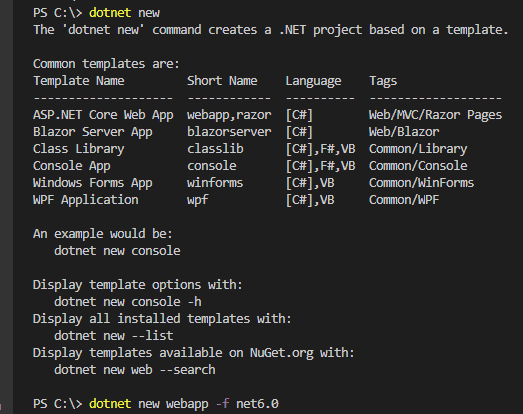
- Create a virtual machine: You can use the Azure portal, Azure CLI, or Azure PowerShell to create a new virtual machine with the desired operating system and configuration.
- Install the .NET Framework: You can use the Azure portal or a remote connection to install the .NET Framework on the virtual machine.
- Deploy the application: You can use one of the following methods to deploy your .NET Framework application to the virtual machine:
- Remote deployment: You can use a remote connection, such as Remote Desktop Protocol (RDP) or Secure Shell (SSH), to copy the application files to the virtual machine and configure the application.
- Automated deployment: You can use Azure DevOps or another continuous integration and deployment (CI/CD) tool to automate the deployment of your application to the virtual machine.
- Test the application: You can use the Azure portal or a remote connection to test the application and verify that it is functioning as expected.
- Monitor and manage the application: You can use the Azure portal or Azure Monitor to monitor the performance and availability of the application and make any necessary changes.
By deploying your .NET Framework application on an Azure Virtual Machine, you can take advantage of the scalability, availability, and security of the Azure platform, while still using the .NET Framework to build and run your applications.
Have a Question ?
Fill out this short form, one of our Experts will contact you soon.
Call Us Today For Your Free Consultation
Schedule Call
Call Now
Call Now800-453-5961