Handlebars Planner
The Handlebars planner semantic kernel in AZ-2005 training for Azure Semantic Kernel SDK can be the powerful tool you are looking for – designed to help you create as well as manage your dynamic plans whilst leveraging the Handlebars templating language.
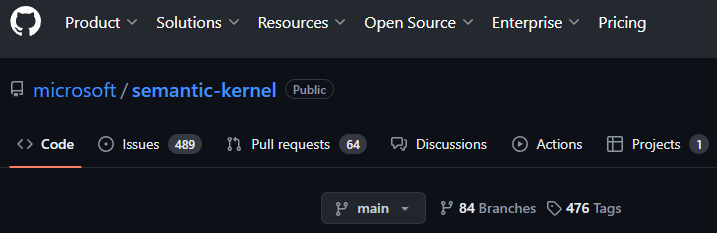
Dynamic plans are a type of structured workflows that can really adapt quite well based on particular conditions or inputs that you provide to it. Azure OpenAI Semantic Kernel handlebars planner training presents you the option of a really systematic way to begin automating complex tasks by going ahead and integrating your functions and plugins that are registered with Semantic Kernel. That can include your data retrieval functions, your third-party API calls, or your user interaction prompts. When you begin making the most of these awesome integrations, your Handlebars planner means AI-driven applications can execute so many awesome tasks in such a flexible and such an intelligent manner.
Create Dynamic Plans
Handlebars planner Azure OpenAI training empowers developers like you to start building out your templates defining how your particular tasks should really be carried out. That can all be depending on user inputs or conditions. For an example, suppose a scenario in Azure Semantic Kernel SDK training where you have a music application, and suppose a developer might want to create a plan suggesting a concert that is based upon a user’s location as well as their music preferences. That plan isn’t just static, but it’s really a dynamically generated one by the Handlebars planner. It selects out the actions that are most appropriate and also based on the particular conditions the template defined. Semantic Kernel tends to know when to execute certain actions because it can start evaluating the conditions set in the template. For instance {{#if}} statements tell the Semantic Kernel SDK to perhaps choose different pathways or responses, depending on the kind of input received.
Customize Prompts
Developers can really write tailored custom prompts using enhanced Handlebars syntax, that includes control structures like loops {{#each}}, conditions {{#if}}, and variables. These allow developers like you to make intricate workflows consisting of multiple steps. For example, {{#if}} may be used to help decide whether or not to suggest a concert or perhaps a song based on your user data. {{#each}} could help with iterating through a list of recently played songs, then find the most relevant recommendations for you. Flexibility and power to tailor AI actions to specific tasks or user goals and combine with strategies like ChatGPT training is the name of the modern generative AI game for increased results and advanced integrations. These may include providing content that is very personalized or perhaps automating processes that are very tedious or repetitive. So what you get is AI can become more responsive and accurate here, so that your users can end up getting much more relevant suggestions as well as more streamlined interactions for your scenarios.
Reuse and Serialization of Templates
Once a dynamic plan ends up being created, that can be serialized into a template for use in the future. Serialization means the process of converting an object – like, the plan – into a specific format that can end up being easily stored and even later reconstructed. For the Handlebars planner, it means that the generated plan can end up being saved as a template file. The Semantic Kernel can load this file and execute it later without actually needing to recreate the plan from scratch. This sort of capability can really improve your efficiency here so your developers start building libraries of reusable plans that can end up being quickly deployed in so many pertinent scenarios.
Integration with Semantic Kernel
The Handlebars planner integrates so seamlessly with the broader Semantic Kernel system. For one, it can effectively interact with Azure training AI models that are hosted on this optimized Microsoft cloud platform. That way, you can process as well as retrieve your user data from different databases. It can trigger external APIs that are based on the specific conditions that have been defined in template. This kind of deep integration allows your planner to really leverage such a big complete range of Semantic Kernel capabilities. The result? You can start creating an intelligent and power packed application environment driven by modern AI that adapts well to rapidly evolving user needs as well as requirements.
Have a Question ?
Fill out this short form, one of our Experts will contact you soon.
Call Us Today For Your Free Consultation
Call Now