Integrating Azure DevOps with an IDE (Integrated Development Environment) can provide many benefits, including automating workflows, improving collaboration between teams, and streamlining development processes.
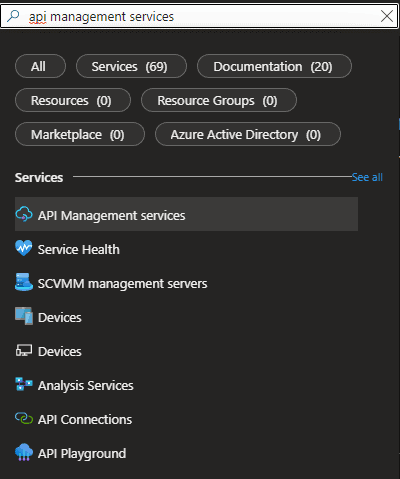
To use the Azure DevOps API to integrate with an IDE, you can follow these steps:
- Register your application: To use the Azure DevOps API, you’ll need to register your application in Azure Active Directory and obtain an API key or OAuth 2.0 access token.
- Choose a language: The Azure DevOps API is a REST API, so you can use any programming language that can make HTTP requests to interact with it. Choose a language that is appropriate for your application and your team’s skillset.
- Get started with the API: Use the Azure DevOps API reference documentation to learn how to make API requests and interact with Azure DevOps services. You can use the API to create and manage work items, build and deploy code, and manage test plans, among other tasks.
- Integrate with your IDE: Write code that uses the Azure DevOps API to interact with Azure DevOps services from within your IDE. You can use the API to automate workflows, such as creating work items, retrieving build and test results, and triggering deployments.
- Test and deploy: Test your integration with the Azure DevOps API in a development environment before deploying it to production. Ensure that the integration is working as expected and that all necessary security and privacy measures are in place.
By following these steps, you can use the Azure DevOps API to integrate Azure DevOps with your IDE, automating workflows, improving collaboration, and streamlining your development processes.
Have a Question ?
Fill out this short form, one of our Experts will contact you soon.
Call Us Today For Your Free Consultation
Schedule Call
Call Now
Call Now800-453-5961