You can connect Azure Dataverse with Azure in the following ways:
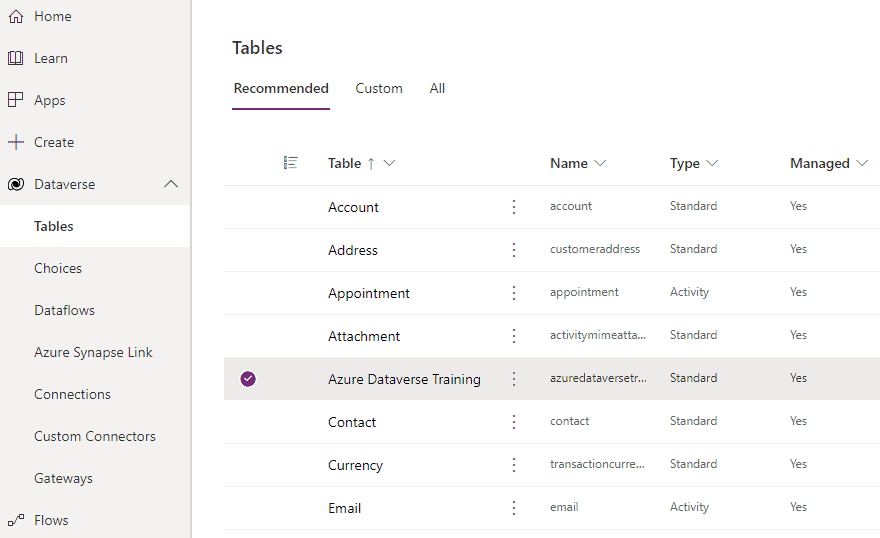
- Integrating with Azure Active Directory: You can use Azure Active Directory to manage access to Azure Dataverse and secure data. You can also use Azure AD to manage user authentication and authorization for your custom applications.
- Connecting to Azure storage: Azure Dataverse can be integrated with Azure storage solutions, such as Azure Blob Storage and Azure Data Lake Storage, allowing you to store and process large amounts of data.
- Using Azure Functions: You can use Azure Functions to extend the capabilities of your custom applications built in Azure Dataverse, allowing you to perform tasks such as data processing and transformation.
- Integrating with Power Platform: Azure Dataverse can be integrated with the Power Platform, which includes Power Apps, Power Automate, and Power BI, allowing you to build more sophisticated solutions that can automate business processes, generate insights, and more.
- Integrating with Dynamics 365: Azure Dataverse can be integrated with Dynamics 365, providing a unified view of customer data and enabling you to build custom applications that extend the capabilities of Dynamics 365.
By connecting Azure Dataverse with Azure, you can benefit from the ability to store and process large amounts of data, automate business processes, and integrate with other Azure services, providing a complete solution for custom business applications.
Have a Question ?
Fill out this short form, one of our Experts will contact you soon.
Call Us Today For Your Free Consultation
Schedule Call
Call Now
Call Now800-453-5961