The Developer Portal in Azure API Management provides a self-service portal for developers to discover, learn about, and consume APIs.
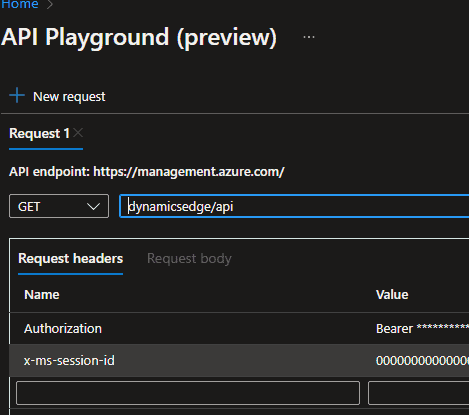
To use the Developer Portal to consume APIs, you would typically perform the following steps:
- Register: Developers register for an account on the Developer Portal to access your APIs.
- Discover APIs: Developers browse the API catalog to find the APIs they want to use. The catalog displays the available APIs and provides detailed documentation, sample code, and test tools.
- Learn about APIs: Developers can read the API documentation and learn how to use the APIs, including what inputs and outputs the APIs expect and what responses they return.
- Get API Keys: Developers can request API keys to access your APIs. API keys are unique identifiers that are used to track and manage access to your APIs.
- Try APIs: Developers can test APIs directly from the Developer Portal by making requests and viewing responses, and can also view sample code to see how to use the APIs in their applications.
- Integrate APIs: Once developers have tested the APIs, they can integrate the APIs into their applications by making requests using their API keys.
By using the Developer Portal in Azure API Management, you can make it easier for developers to discover, learn about, and consume your APIs, enabling you to build and scale your API-driven solutions quickly and easily.
Have a Question ?
Fill out this short form, one of our Experts will contact you soon.
Call Us Today For Your Free Consultation
Schedule Call
Call Now
Call Now800-453-5961