Here is a free updated guide for July 2025 on X++ versus C# comparison. For more details and to learn much more, Dynamics 365 Developer training July 2025 are among the latest 2025 Dynamics 365 training offerings for developers with Dynamics Edge for your benefit and convenience.
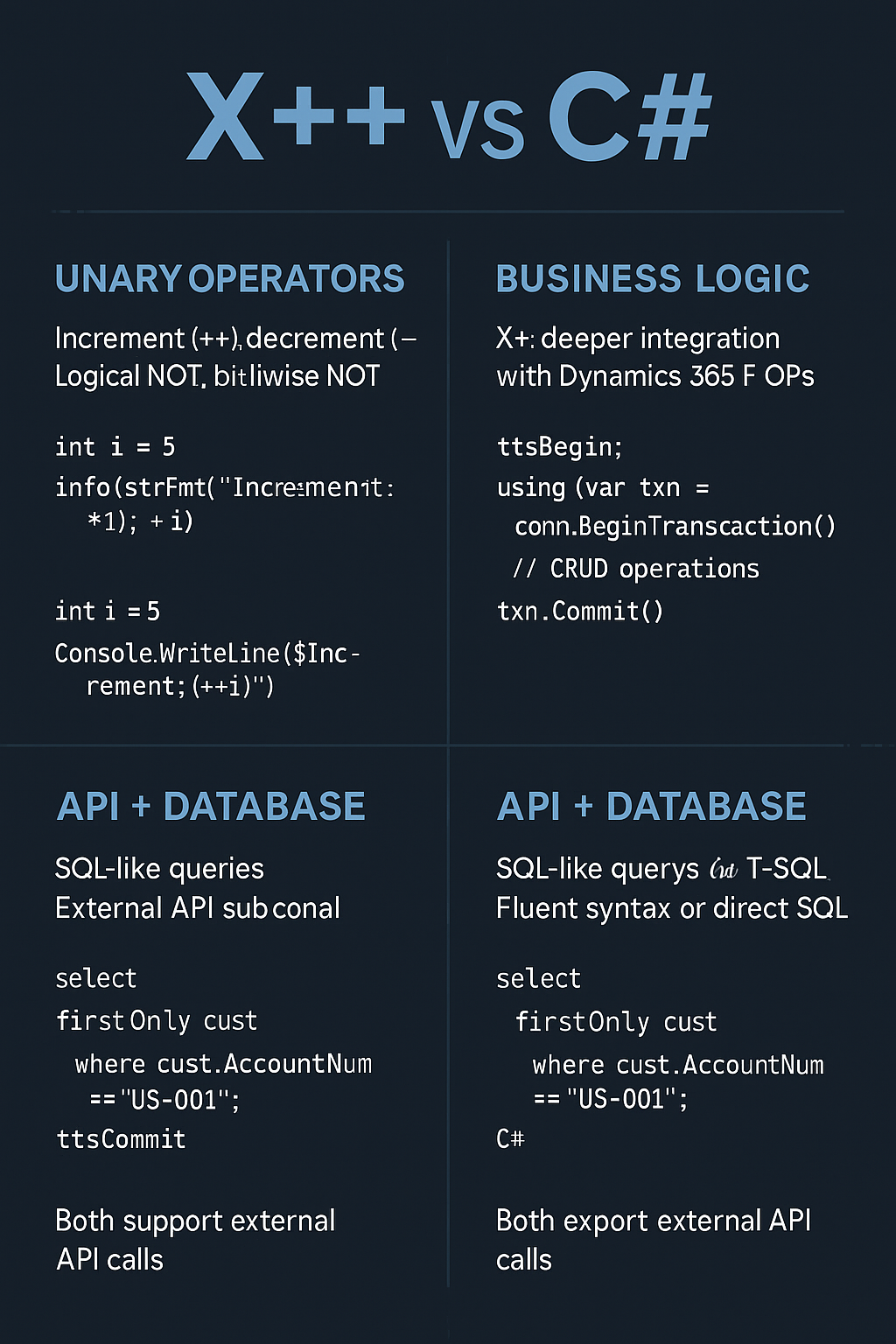
X++ and C# are both modern, object-oriented languages in the Microsoft D365FO training July 2025 ecosystem, but they end up serving different purposes and have significantly different contexts. X++ (x plus plus) is the native language of Microsoft Dynamics 365 Finance & Operations (formerly Dynamics AX), originally stemming from the Axapta ERP system. Microsoft MB-500 July 2025 helps you understand how X++ is application-aware and data-aware, meaning it’s tightly integrated with the ERP’s data model and business framework. In fact, one could describe X++ as “C# and SQL rolled in one”, since its syntax and capabilities blend standard programming constructs with SQL-like data access within the language. On the other hand, C# is a general-purpose .NET language used widely for application development (including Dynamics 365 Customer Engagement/CRM extensions, web apps, etc.).
Notably, since the move to D365 FO (AX 7 and above), X++ code is compiled to .NET CIL (Common Intermediate Language) just like C#. This means X++ now runs on the .NET runtime, offering improved performance and interoperability with C# and other .NET languages. In practice, a Dynamics 365 FO developer can even leverage .NET classes and libraries directly from X++ code due to this managed code environment. Despite this convergence at the runtime level, there are important syntactic differences, language features, and typical use cases that distinguish X++ from C#. The following sections will compare the two languages’ operators, how business logic is written, and their integration with databases and external APIs, especially in the context of Finance and Operations.
Syntax and Unary Operators
In x++ unary operators the x++ operator = assigns the expression on the very right of the equal sign to the variable on the left and it’s also similar in C#. Similarly += assigns the current variable plus the expression to the right and takes this, and assigns it to the variable on the left. In this way X++ syntax is very similar to C# (and Java/C++), using curly braces, semicolons, and familiar keywords. Both languages support fundamental concepts like classes, inheritance, loops, and exceptions in a comparable way. For example, single-line (//) and multi-line (/* ... */) comments are identical, and operators for equality (== and !=) and string concatenation (+) function the same in X++ and C#. However, there are subtle differences and a few extra rules in X++ that a C# developer might not expect.
Unary operators (operators that operate on a single operand, such as increment or logical NOT) in X++ largely mirror those in C#. Both X++ and C# provide the increment (++) and decrement (--) operators in prefix and postfix forms, as well as the unary plus (+), unary minus (-), logical negation (!), and bitwise NOT (~). The behavior of prefix vs. postfix increment is the same in both languages: ++i increments the variable before returning a value, whereas i++ returns the original value then increments the variable. In other words, if you use these in a larger expression, the result differs; but if used as standalone statements, both will simply add 1 to the variable. For example, consider the following code snippets demonstrating ++ in each language:
// X++ code example
int i = 5;
info(strFmt("Original: %1", i)); // Outputs "Original: 5"
info(strFmt("Prefix: %1", ++i)); // Outputs "Prefix: 6" (i becomes 6)
info(strFmt("Postfix: %1", i++)); // Outputs "Postfix: 6" (i becomes 7 after this line)
info(strFmt("Final i: %1", i)); // Outputs "Final i: 7"
// C# code example
int i = 5;
Console.WriteLine($"Original: {i}"); // Prints "Original: 5"
Console.WriteLine($"Prefix: {++i}"); // Prints "Prefix: 6" (i becomes 6)
Console.WriteLine($"Postfix: {i++}"); // Prints "Postfix: 6" (i becomes 7 after this)
Console.WriteLine($"Final i: {i}"); // Prints "Final i: 7"
As shown above, both X++ and C# handle ++ in the same way when it comes to the effect on the variable and the value produced in expressions. In terms of performance, there is no practical difference between using the prefix or postfix form in modern compilers – any divergence is negligible. This holds true in X++ as well; one can choose either form based on readability without worrying about speed.
Other unary operators also behave similarly. The logical NOT operator ! in X++ inverts a boolean expression just like in C#, returning true if the expression was false and vice versa. The bitwise NOT operator ~ flips the bits of an integer in both languages (e.g., ~0 yields -1 in X++, the same as in C#). In summary, a developer moving between C# and X++ will find the unary and arithmetic operators very familiar. However, one caveat is that the overall operator precedence in X++ is not identical to C#’s. The grouping and order in which operations are evaluated can differ in certain cases (Microsoft notes that X++ operator precedence isn’t the same as in C# or Java). In practice this means complex expressions might need extra parentheses in X++ to help make sure that hey evaluate as expected, especially if you rely on C#’s precedence rules by habit.
Other syntax differences: Beyond unary operators, a few syntactic differences are worth mentioning:
- Conditional statements: X++ is more permissive in what it accepts as a boolean condition. An
ifin X++ will treat various types as truthy/falsey – for instance, an integer value of 0 is false and nonzero is true, and an object that isnullis false. In C#, by contrast, the condition of anifmust be a boolean expression (you cannot put an int or object directly in anifwithout an explicit comparison or conversion). This means code likeif (someInt) { ... }is legal in X++ (with 0 treated as false), whereas in C# you must writeif (someInt != 0) { ... }. This difference stems from X++’s heritage (older X++ behaved more like C/C++ in this regard) and can catch C# developers off guard. - Data types: X++ has most of the common primitive types (int, real (float), str, boolean, etc.), but notably it lacks a distinct
chartype that C# has. In X++, a single character is just astrof length 1. Additionally, X++ supports specialized types likedate,utcDateTime, and container types that are specific to the ERP domain. C# of course has a richer type system for general purposes, including things like decimal, char, and user-defined value types (structs), which have no direct equivalent in X++. - Switch statements: Both languages have
switchconstructs, but X++ allows more flexibility in case labels. In X++, case labels can be not only literal values but even variables or comma-separated lists of values. For example, you could haveswitch(x) { case 1,2,3, someVar: ... }in X++ to handle multiple matches in one case. C# requires case labels to be compile-time constants (and one value per case). Also, X++ does not strictly require abreak;at the end of each case block – falling through to the next case will happen until a break is encountered or the switch ends. In C#, omittingbreak(without a return or other jump) will cause a compile error unless the case is empty, because C# does not allow unintentional fall-through. This means a C# switch behaves differently (you must opt-in to fall-through with special syntax), whereas an X++ switch will fall through by default if no break is present (somewhat akin to C/C++ behavior). It’s considered good practice in X++ to still usebreakfor clarity, even if not strictly required.
In summary, X++’s core syntax and operators will feel natural to a C# developer, with only a few surprises like the more lenient if conditions and differences in switch. The unary operators (like x++ vs ++x) work the same way in both languages, so logic involving counters and accumulators will translate directly. Just be mindful of X++-specific allowances (like using integers as booleans) and double-check complex expressions due to the subtle precedence differences.
Business Logic in X++ vs C#: Approach and Patterns
When it comes to writing business logic, X++ and C# can differ significantly in how and where the code is written, largely because X++ is embedded in the ERP’s architecture. In Dynamics 365 Finance & Operations, business logic is typically written in X++ as methods on forms, tables, or classes in the AOT (Application Object Tree). This logic might include validations (e.g. checking field values), calculations (such as computing invoice totals), or enforcing business rules when records are inserted or updated. Transactions in X++ are managed via the ttsBegin / ttsCommit statements, which delineate a database transaction scope for persistence of changes. For example, wrapping a series of record updates between ttsBegin; ... ttsCommit; helps you to make sure about how they either all succeed or all rollback together. In C#, by contrast, business logic could be part of any application (ASP.NET, a console app, a service, etc.), and transactions are handled by the framework (for instance, using a TransactionScope or database-specific transaction classes in ADO.NET). The patterns differ: an X++ developer might write something like:
ttsBegin;
// X++ pseudo-code for business logic example
CustTable cust = CustTable::find("US-001");
if (cust)
{
cust.CreditLimit += 1000;
cust.update(); // update record in DB
}
ttsCommit;
In the above pseudo-code, we start a transaction, retrieve a customer record, modify a field, and commit the transaction – all directly in X++. The method CustTable::find(key) and the update() call are part of the X++ runtime’s active record pattern, which directly interact with the database.
If we were writing an analogous operation in C#, the code structure would be different. We might be writing a method in a service or repository class, using an ORM like Entity Framework or plain SQL. For example, using ADO.NET directly:
// C# pseudo-code for similar business logic
string custId = "US-001";
using (SqlConnection conn = new SqlConnection(connString))
{
conn.Open();
SqlTransaction txn = conn.BeginTransaction();
try
{
// Retrieve the customer record
string selectSql = $"SELECT CreditLimit FROM CustTable WHERE AccountNum = '{custId}'";
SqlCommand cmd = new SqlCommand(selectSql, conn, txn);
object result = cmd.ExecuteScalar();
if(result != null)
{
decimal creditLimit = (decimal)result;
creditLimit += 1000;
string updateSql = $"UPDATE CustTable SET CreditLimit = {creditLimit} WHERE AccountNum = '{custId}'";
cmd.CommandText = updateSql;
cmd.ExecuteNonQuery();
}
txn.Commit();
}
catch
{
txn.Rollback();
throw;
}
}
In this C# snippet, we manually handle the SQL statements and transaction. In a real application you’d likely use an ORM or at least parameterized queries, but this illustrates the point: C# doesn’t natively “know” about the ERP data model or how to update it – you have to use SQL or an API. By contrast, X++ operates within the ERP’s framework, so it can retrieve and manipulate data using high-level constructs (CustTable::find, cust.update()) without writing SQL directly. This is a fundamental difference in how business logic is authored: X++ is deeply integrated with the database and business objects out of the box, whereas C# code working with the same data would typically go through an external data access layer or service.
Data Access and Database Integration
One of the standout features of X++ is its seamless integration with the database. X++ has a SQL-like language built into it for querying and manipulating data in the ERP. A simple select statement in X++ can query table buffers directly. For example, an X++ developer can write:
CustTable cust;
select firstOnly cust
where cust.AccountNum == "US-001";
if (cust)
{
info(strFmt("Customer %1 exists, name: %2", cust.AccountNum, cust.Name));
}
This X++ snippet will fetch the first customer record with AccountNum “US-001”. Under the hood, the system will translate that into an actual T-SQL query against the underlying SQL Server database. Indeed, most X++ data operations (select, insert, update, delete) are automatically converted to SQL by the runtime. For instance, an X++ exists join clause in a query becomes a WHERE EXISTS(...) subquery in T-SQL, and an X++ outer join becomes a LEFT OUTER JOIN in SQL. Developers can even retrieve the exact SQL query generated by a given X++ select statement using tools like xRecord.getSQLStatement() for debugging. The key benefit is that X++ code manipulates data in terms of table objects and fields, leveraging the ERP’s data model and security layer, without hand-writing SQL in most cases. This tight coupling of language and database is why X++ is described as data-aware – it “knows” about tables and can use SQL keywords directly in the language.
In C#, there is no built-in notion of a database table or record – you must use external frameworks or libraries to access the database. A C# developer working with Dynamics 365 FO data would not typically connect directly to the FO database (in fact, direct DB access is discouraged and unsupported for cloud FO). Instead, one would use the application’s APIs or services (like OData REST endpoints or custom service classes) or, if working with a separate database, use ADO.NET, Entity Framework, Dapper, or another data access technology. For comparison, here’s how one might perform a similar data retrieval in raw C# (assuming direct DB access to illustrate the contrast):
string acc = "US-001";
using (SqlConnection conn = new SqlConnection(connString))
{
conn.Open();
string sql = $"SELECT TOP 1 Name FROM CustTable WHERE AccountNum = '{acc}'";
using (SqlCommand cmd = new SqlCommand(sql, conn))
using (SqlDataReader reader = cmd.ExecuteReader())
{
if (reader.Read())
{
Console.WriteLine($"Customer {acc} exists, name: {reader.GetString(0)}");
}
}
}
In this C# snippet, we explicitly write a SQL query to get the customer’s name. There’s more boilerplate – opening connections, executing commands, reading results – which in X++ wasn’t needed because the language abstracted those details. In practice, a Dynamics 365 FO integration via C# would more likely call a web service or OData feed provided by FO rather than query the DB directly. But no matter the method, the C# code is external and has to speak to FO through some API or direct SQL, whereas X++ runs inside FO and can directly query the data with a syntax integrated into the language.
A major implication of X++’s integrated data access is that it enforces security and business logic consistently. For example, X++ select statements automatically respect the security setup of the application and any table-level hooks (like validations in X++ methods). C# code running outside the FO environment doesn’t get those automatically – the onus is on the developer for business rules and security to be enforced when manipulating data through external means.
Calling External APIs and Interoperability
Beyond database operations, business applications often need to call external services (REST APIs, web services, etc.) or integrate with other systems. In C#, consuming an external API is straightforward using classes like HttpClient or HttpWebRequest – you write your HTTP calls and handle responses, with full access to the rich .NET networking libraries. In X++, you might be surprised to learn you can do essentially the same thing, thanks to its .NET interoperability. Since X++ compiles to CIL, it can utilize .NET classes under the hood. Dynamics 365 FO provides a built-in System.Net.Http namespace (and older WinHttp class) for HTTP communications. For example, one can create a System.Net.HttpWebRequest in X++ to call a REST endpoint. The X++ code looks a lot like C# in this case, because you are actually instantiating and using .NET framework classes. A typical pattern is using the WinHttp class (in the System.Net namespace) to make HTTP calls from X++. For instance, the following X++ pseudo-code calls an external web service:
System.Net.HttpWebRequest request = System.Net.WebRequest::Create("https://api.example.com/data")
as System.Net.HttpWebRequest;
request.Method = 'GET';
System.Net.HttpWebResponse response = request.GetResponse() as System.Net.HttpWebResponse;
System.IO.Stream respStream = response.GetResponseStream();
// ... (read from the stream)
This is very similar to how one would do it in C# (creating a WebRequest, setting method and headers, etc.). In fact, X++ developers often refer to .NET documentation when using these classes in X++. The main difference is that X++ runs such code within the FO server context, so there are some sandbox rules and configurations to be mindful of (for example, making sure about how the environment can reach the external URL, or using Azure Service endpoints). But generally, X++ can call external web services using the same underlying .NET capabilities that C# uses, albeit with a bit more verbosity in X++ syntax for things like type casts and using the str data type for strings.
Interoperability also goes the other way: C# can call X++ business logic. In D365 FO, one can expose X++ classes as public services (for example, via SOAP-based document services or RESTful data entities/OData). A C# program might consume these to trigger business logic that’s been written in X++. This is a common integration scenario: heavy business rules and validations reside in X++ on the server, but external systems or custom applications (written in C#) call into them via defined service endpoints. In older AX 2012, there was also the concept of running X++ in the CLR for batch processing, and even writing business logic in C# that executes within the AX environment. In D365 FO, X++ remains the primary language for customizations, but C# is still very much in the picture – the web UI of FO is built with ASP.NET and C#, and you can include C# class libraries in your FO packages for certain tasks (especially if you need to leverage an existing .NET library for, say, complex calculations or integrations).
To put it succinctly, X++ is used within Finance & Operations for ERP-specific logic, whereas C# is used around it for integration and extension. An X++ developer is somewhat limited to the FO ecosystem (you won’t write a general Windows app in X++, for example), but a C# developer has no such limitation – C# can be used to build anything from web apps to desktop programs, and it’s also the language in which a lot of the Dynamics 365 platform itself is written (outside the X++ parts). This is why some say that, in the long run, knowing C# offers broader opportunities while X++ is a niche skill for ERP development.
Conclusion
X++ vs C# is not a battle of which language is better, but rather a comparison of different tools for different needs. X++ is tailored for the Finance & Operations environment: it integrates database access, follows the platform’s patterns (like tts transactions and Infolog messaging), and compiles to .NET for execution within the ERP server. It allows developers to write business logic that directly interacts with ERP data and processes in a way that’s concise (thanks to SQL-like language features) and consistent with business rules. C#, by contrast, is a versatile general-purpose language that excels at building external applications, services, and extensions. It doesn’t have built-in awareness of the ERP schema, but it offers the flexibility to interact with Dynamics 365 FO through services or by embedding C# assemblies into FO for special scenarios.
In terms of language features, a developer will find more similarities than differences: both are object-oriented, both support modern constructs (interfaces, exceptions, etc.), and their syntax for most operators and statements is nearly identical. Unary operators such as x++ work the same in both languages, and basic control structures (if/else, loops) are very familiar, save for a few X++ quirks like the permissive if condition handling. Where X++ diverges is in the extras it provides for business application development – like the ability to query the database directly with select and to handle multi-value switches, or the concept of index hints and optimistic concurrency built into the language.
For a developer coming from C#, learning X++ involves learning these ERP-specific features and the context in which X++ runs (the AOS, the data model, the event-driven programming model of forms and tables). Conversely, a developer fluent in X++ will find C# easy to pick up, but will need to learn patterns for accomplishing tasks that X++ does automatically (such as data access or enforcing certain business constraints). Both languages are powerful in their domains. In a Finance & Operations project, you often use both together: X++ for core logic inside the system, and C# for integration layers or complementary tools.
X++ and C# share a common lineage and even a runtime, but they are optimized for different aspects of the Dynamics 365 ecosystem. Understanding the differences – from how a simple x++ increment operator behaves, to how transactions or database queries are handled – is key to leveraging each language effectively. With this knowledge, a developer can navigate the Finance & Operations tech stack more confidently, writing robust business logic in X++ while using C# to build the surrounding integrations and user interface components that complete the solution.
Have a Question ?
Fill out this short form, one of our Experts will contact you soon.
Talk to an Expert Today
Call Now